Android Bluetooth Reader, Keyboard Wedge
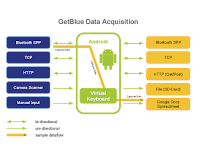 In the past few months TEC-IT developed an Android App for data acquisition with Bluetooth and TCP. The good feedback of the Android community motivated us to further enhance this app. The result: an universal data acquisition app including keyboard wedge functionality.
In the past few months TEC-IT developed an Android App for data acquisition with Bluetooth and TCP. The good feedback of the Android community motivated us to further enhance this app. The result: an universal data acquisition app including keyboard wedge functionality. The app is named GetBlue. The final version is available as slightly restricted freeware as well as commercial application. Here are the highlights:
- Android Keyboard Wedge / Virtual Keyboard:
Captured device data can be entered into any application. - Supported Input Devices:
- Bluetooth SPP/RFCOMM, TCP (e.g. RFID controllers), HTTP applications and camera scanners apps like the ZXing Barcode Scanner.
- Supported Data-Sinks:
Bluetooth SPP/RFCOMM, plain TCP, HTPP via Get and Post, Google Docs Spreadsheets, File. - Data Acquisition Proxy / Data Switchboard:
Acquired data can be forwarded to any supported data-sink.
Universal Data Acquisition App
Use GetBlue like an universal data switchboard: capture data from a data-source and forward it to an arbitrary data-sink. As an example you can adjust GetBlue to collect data from a Bluetooth barcode scanner and forward this data immediately to a Google Docs spreadsheet (refer to the drawing).What is a Virtual Keyboard?
A virtual keyboard replaces the standard soft-keyboard of Android. Captured data is always made available to this virtual keyboard. Thus, data acquired from a Bluetooth barcode scanner or an RFID tag can be entered into any application which is accepting user input. This works completely independent from the selected datasource and the target app.Call for Requests!
The internals of GetBlue are very simply to extend (e.g. new protocols, new devices, ...). Just let us know your requirements. Whenever possible we will provide you with a solution. Leave us a comment or send an email to office@tec-it.com.Free Trial!
Install GetBlue using Android Market on your handset. Search for GetBlue manually or use this link: market://search?q=pname:com.tecit.datareader.android.getblue.demo.We are looking forward to hearing from you!



Comments
Post a Comment
No spam please, comments are moderated.
Thanks, TEC-IT