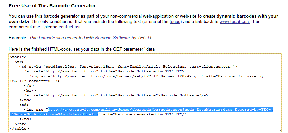Barcode Video Channels on YouTube
Hello there! This post summarizes the available video playlists for barcode software from TEC-IT on YouTube. Barcode Label Printing Software (English) Content: Tutorial videos for TFORMer Designer. Barcode label printing with TFORMer Designer Barcode Label Printing Software (German) Content: Tutorial videos for TFORMer Designer. Barcode-Etikettendruck mit TFORMer Designer Barcode Generator Component (English) Content: Tutorial videos for TBarCode. Using Barcodes in Microsoft Office / Microsoft Word Creating Serial Letters with Barcodes Please check out the TEC-IT Barcode Software channel on YouTube on a regular base. More videos are coming soon - we are producing... ;-)