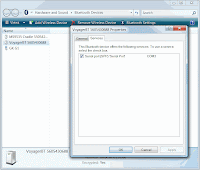Barcode Maker: Barcode Studio V9.3 released
Just a short notice for Barcode Studio users: V9.3 is available for download, it introduces the following new feature: EPS files may now be generated with embedded TIFF preview. And fixes the following bugs: Fixed the problem with auto-resizing PDF files. Set the missing resolution settings and reduced the image file sizes (TIFF Export). File extension is now always adapted to the chosen image type (Data List Export). It is now possible to load files that do not have a file name extension (Mac OS). CMYK color settings can now be used directly for EPS generation (Mac OS Color dialog). Many thanks to the HP SmartStream team for their valuable feedback! Users of Barcode Studio 9.0 or higher may update to this version free of charge. Download it here: Barcode Studio V9.3 (Windows), Barcode Studio V9.3 (Mac OS X - Universal Binary for PPC and Intel), Linux (on request )