NEW PRODUCT: Barcode Add-In for Word 2007/2010
Good News for Microsoft Word Users!
TEC-IT (http://www.tec-it.com) announces its brand new bar-code add-in for Microsoft Word. Using bar-codes in Word documents, serial letters and mail merges was never easier!
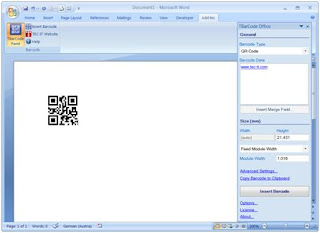 The basic barcode options can be adjusted in the barcode pane directly. More advanced options like bar width reduction, font colors, human readable text, international code page setting, etc. are also adjustable. Just check out the tutorial video to get an impression.
The basic barcode options can be adjusted in the barcode pane directly. More advanced options like bar width reduction, font colors, human readable text, international code page setting, etc. are also adjustable. Just check out the tutorial video to get an impression.
TBarCode Office is very simple to use AND provides all bar-code tuning options for advanced applications. This combination makes TBarCode Office the most advanced barcode add-in available on the market!
Try it yourself: Download Barcode Office Add-In TBarCode Office
Works with Microsoft Wird 2007 and Microsoft Word 2010 on Windows XP (SP2) or higher!
TEC-IT (http://www.tec-it.com) announces its brand new bar-code add-in for Microsoft Word. Using bar-codes in Word documents, serial letters and mail merges was never easier!
After TBarCode Office was installed, a new task pane is available in Microsoft Word. In this task-pane you simply select the required barcode symbology (all barcodes are supported by this add-in: linear barcodes, 2D codes, GS1 DataBar codes, postal codes), enter the data to be encoded (or assign the mail merge fields) and click "Insert Barcode". That's all!
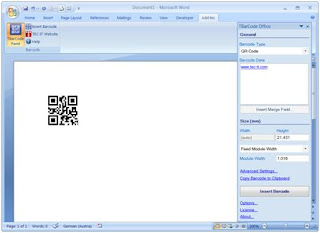 The basic barcode options can be adjusted in the barcode pane directly. More advanced options like bar width reduction, font colors, human readable text, international code page setting, etc. are also adjustable. Just check out the tutorial video to get an impression.
The basic barcode options can be adjusted in the barcode pane directly. More advanced options like bar width reduction, font colors, human readable text, international code page setting, etc. are also adjustable. Just check out the tutorial video to get an impression.TBarCode Office is very simple to use AND provides all bar-code tuning options for advanced applications. This combination makes TBarCode Office the most advanced barcode add-in available on the market!
Try it yourself: Download Barcode Office Add-In TBarCode Office
Works with Microsoft Wird 2007 and Microsoft Word 2010 on Windows XP (SP2) or higher!
Awaiting your feedback!



Comments
Post a Comment
No spam please, comments are moderated.
Thanks, TEC-IT