Data Collection Software "Nifty as Never Before"
TWedge Redefines Flexibility
+TEC-IT proudly introduces the smart data collection software TWedge Version 3.RELEASED as of May 22, 2014!!
TWedge is more than just a keyboard wedge - this software tool makes automated data acquisition with serial ports (RS232, RS485 and virtual COM ports), Bluetooth®, TCP, UDP and USB HID devices extremely easy. The collected data can be stored directly in files or databases, forwarded to target applications via keystroke simulation (keyboard wedge), entered into spreadsheets like Microsoft Excel, sent to web-services, and so on. It is even possible to use TWedge as protocol converter and convert data between interfaces (e.g., COM to TCP). All aspects of the data acquisition logic can be configured with the integrated scripting capabilities.
The new version was rewritten from scratch and offers unmatched possibilities, advantages and capabilities. To put it simply: With TWedge V3, data acquisition has become "Nifty as Never Before".
The Highlights
- Multiple Device Support
A single TWedge instance is now able to handle multiple devices in parallel. The maximal number of devices is limited by the available system resources (and the purchased license).
 |
| TWedge V3 - Multiple Devices |
- New Interface Types
TWedge communicates with devices via serial COM ports, TCP, UDP and Bluetooth (for the last three, client and server functionality is offered). Interrupted TCP or Bluetooth connections can be re-established automatically. TWedge is also able to intercept data from USB HID devices like USB barcode scanners or scales.
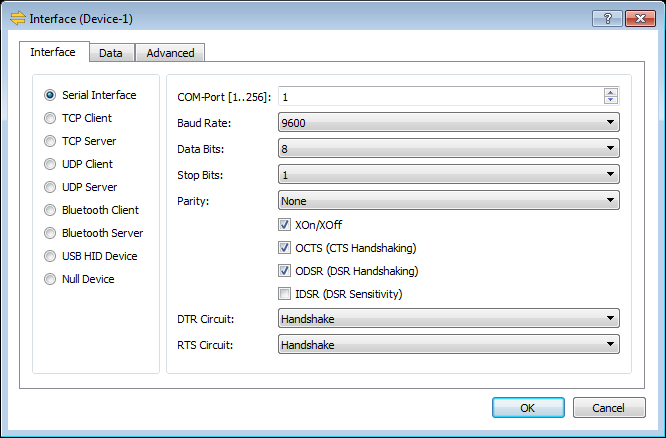 |
| TWedge V3 - Interfaces |
- Native Windows System Service
The setup routine of TWedge installs a standard desktop application. This application can, in addition, be operated as system service in the background without additional software tools. - Ready-to-Use Data Acquisition Templates
TWedge provides ready-to-use action templates which cover common data collection and data acquisition scenarios. As an example, forwarding collected device data into a Microsoft Access database is done with a single click.
 |
| TWedge V3 - Data Acquisition Action Templates |
- Integrated Microsoft Excel Support
TWedge V3 provides bi-directional communication with Excel worksheets. Using DDE (dynamic data exchange) commands, TWedge is able to read and write worksheet data. - Password Protected Settings and Controls
All aspects of the TWedge configuration can be password protected. Thereby, privacy and security are enhanced, user errors are reduced. - Multiple Hotkeys and Timers
For each device multiple user-defined hotkeys and timer functions, both scriptable, can be configured. - Versatile, High-Performance JavaScript Engine
TWedge generates JavaScript code which encapsulates the data acquisition logic and provides access-methods for files, spreadsheets, databases, the clipboard and other applications. If required, every aspect of the data acquisition functionality can be customized.
 |
| TWedge V3 - Integrated JavaScript |
- Logging and Debugging
Log files are available for troubleshooting purposes. Moreover, the JavaScript code can be debugged with an external debugger (based on Eclipse – see www.eclipse.org).
Try TWedge for Free!
We invite you to watch the feature preview video below.FREE Trial: Download the final version of TWedge!
About TEC-IT
+TEC-IT Datenverarbeitung GmbH provides high quality software in the areas of automated data acquisition and data collection, bar-coding, barcode extensions for ERP systems, label and form printing, report generators and output management. TEC-IT products are available for all major platforms, thus customers benefit from complete and versatile software solutions for all possible requirements. The company is located in Austria / Europe and can be reached via www.tec-it.com.
All trademarks are the property of their respective owners.
All trademarks are the property of their respective owners.



Comments
Post a Comment
No spam please, comments are moderated.
Thanks, TEC-IT